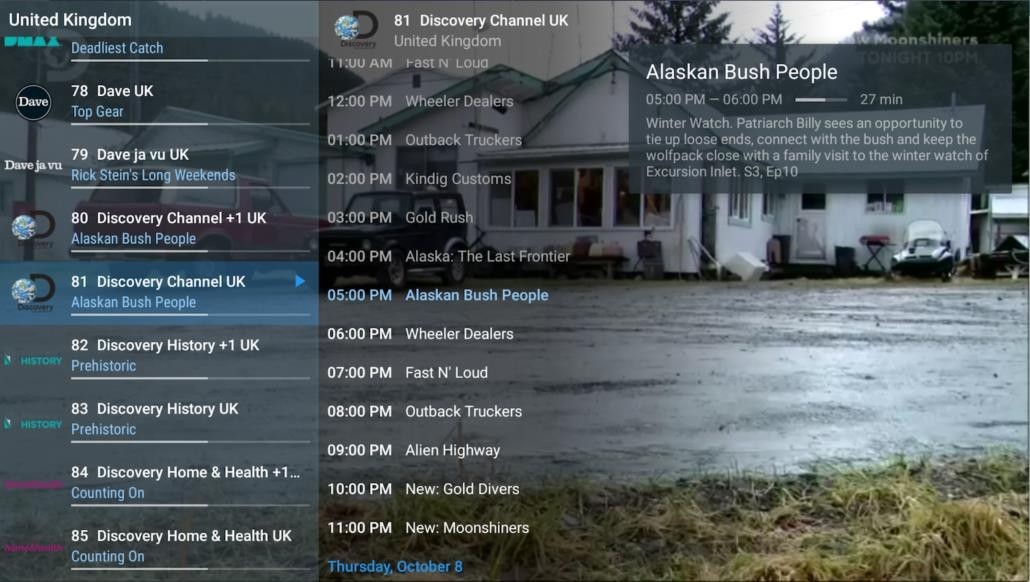Below you will see how to set-up and login to some of the recommended apps within minutes, using your login details which is provide via email after subscription.
XCIPTV SET-UP / LOGIN
HOW TO LOGIN TO OUR SERVICE USING XCIPTV
In Android devices (Firestick, FireTV, Android Box, Fire Cube, Nvidia shield, etc), How to install.
OVERVIEW
XCIPTV is an application which released based on Xtream Code and M3U Link. The app is user Friendly and easy to navigate which is the most important point in this app.
This app available for Android, and Smart TVs (WebOS, Tizen, Android).
We recommend the app for our XCIPTV.
Where can you can download XCIPTV from:
1. For Android Phones: Android play store OR click to side: Download APK FILE
2. Install on iPhone: NOT AVALIABLE
3. Download XCIPTV APK via direct: superproiptv.com/xciptvplayer
APK File for android devices click to download: superproiptv.com/xciptvplayer
Superproiptv Services on XCIPTV Installation.
Time needed: 5-6 minutes.
Launch tv channels into IPTV XCIPTV
1. Start the XCIPTV APP
After downloading and installing the app, Open the application and you need to choose which method you want add list, we recommend using Xtream Codes API which supported from more than 98% of IPTV providers.
2. Select Xtream code API
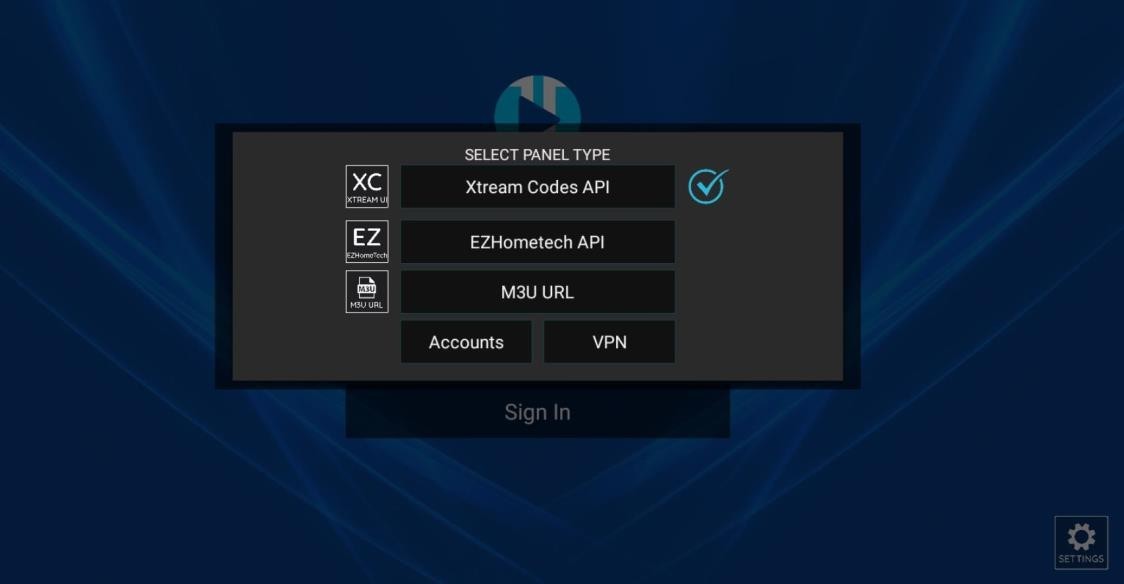
3. Type the Xtream Code
Type the login code from the service provider
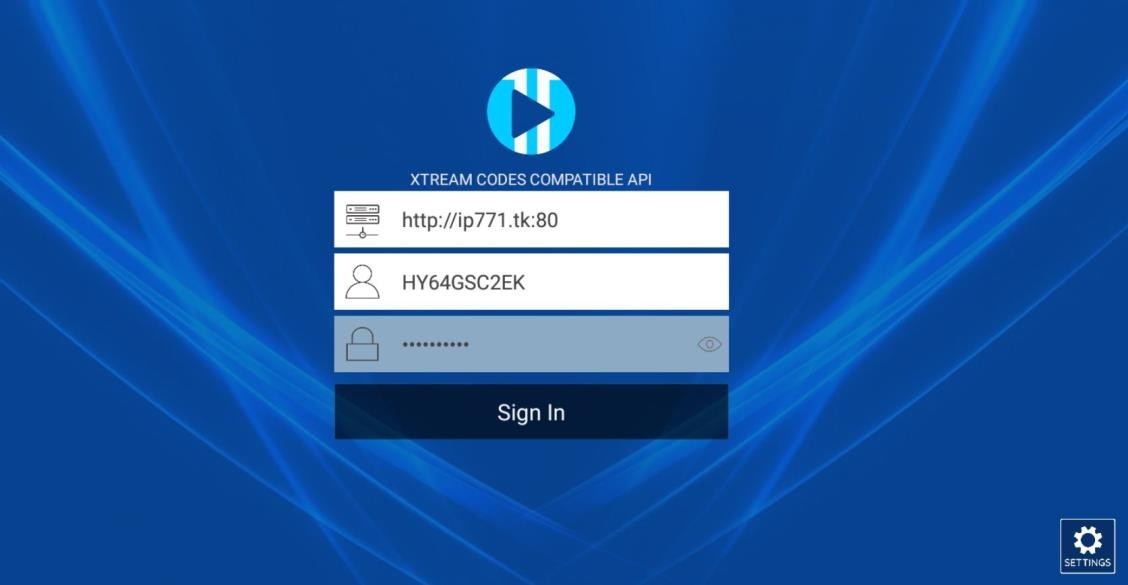
4. Click on “Sign in”
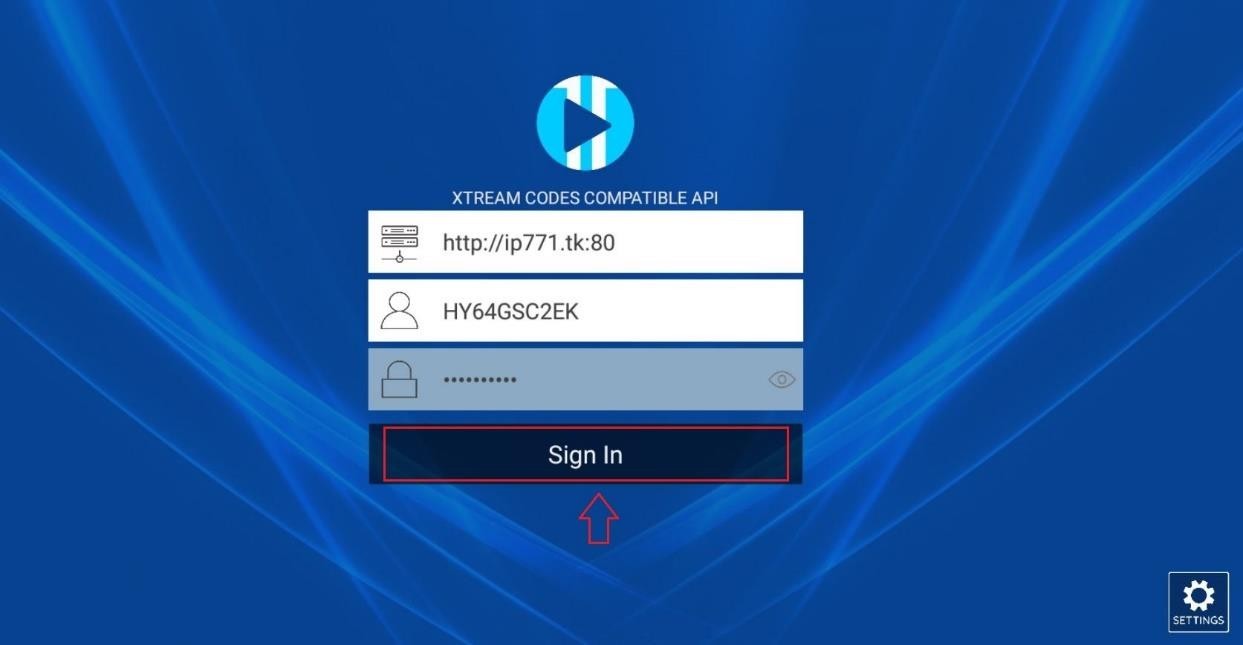
5. You will see a new window
The app will be downloading the Live Tv, Movies, Series and TV guide, this might take a few minutes depending on the speed of your internet. In most cases it takes within 2 minutes. So, ensure you have a high and fast internet speed.
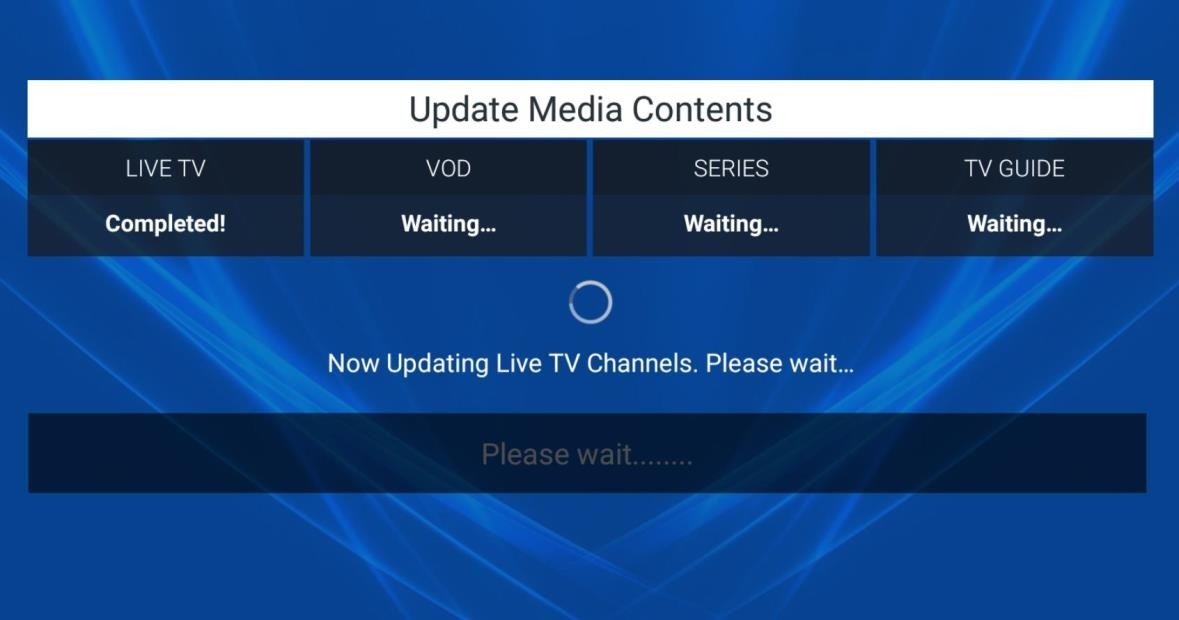
6. You are logged in
Once the downloading is complete you will see a new window like the picture below. This mean that the set was completed and you can now select what you want to watch.

7. Selecting Live TV
The picture below shows you what you see once you select LIVE TV.
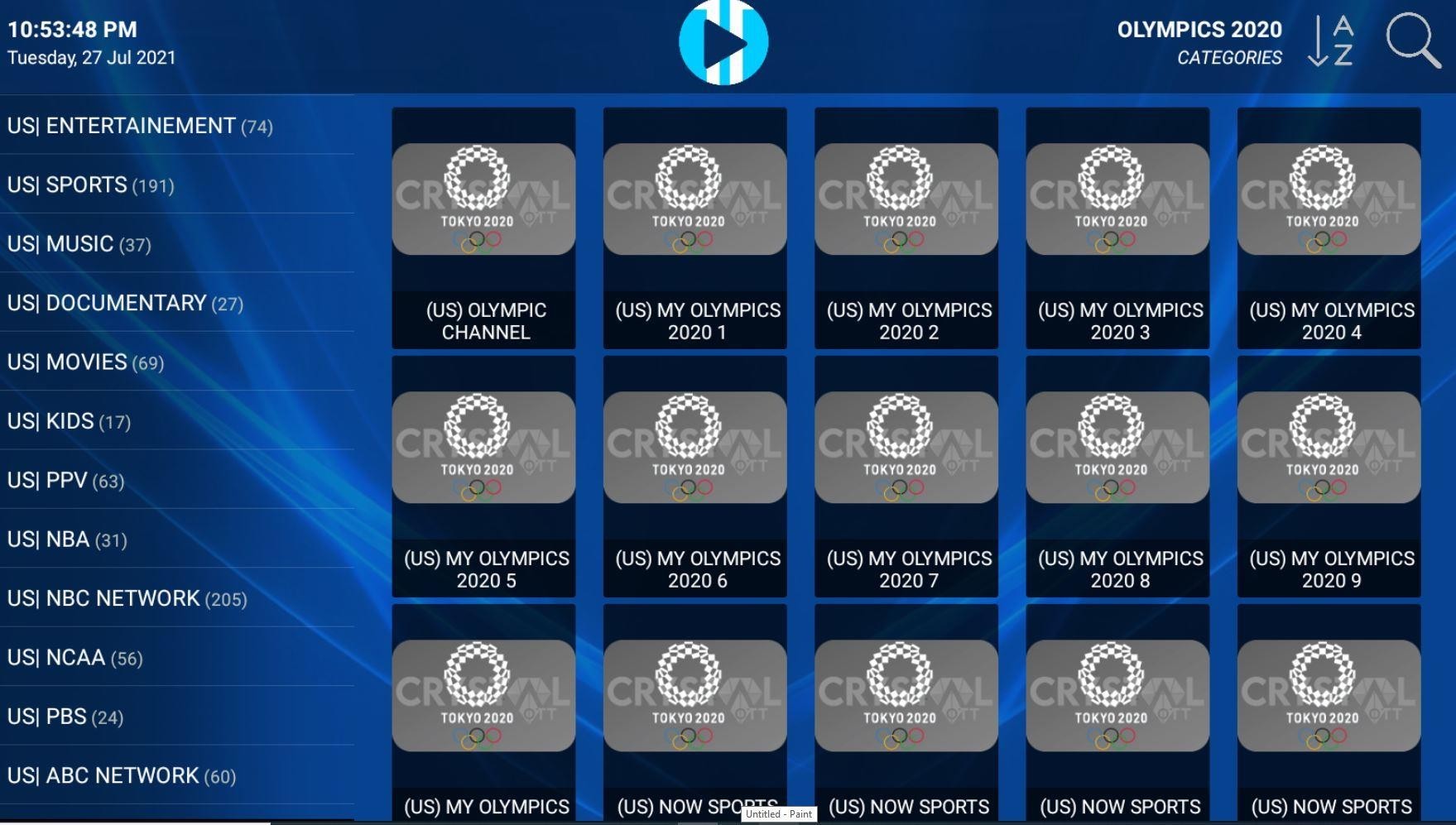
IPTV SMARTER SET-UP / LOGIN
HOW TO LOGIN TO OUR SERVICE USING IPTV SMARTER PRO
In Android devices (Firestick, FireTV, Android Box, Fire Cube, Nvidia shield, etc), How to install.
OVERVIEW:
IPTV Smarter is an application which released based on Xtream Codes to start with, But M3u link and local file list supported in last updates too. The app is user Friendly and easy to navigate which is the most important point in this app.
This app available for Android, iOS and Smart TVs (WebOS, Tizen, Android).
Where can you can download IPTV smarter from:
1. For Android Phones: Android play store OR click to side: Download APK FILE
2. Install on iPhone: IPTV Smarter Pro on App Store
3. Download Iptv Smarter APK via direct: superproiptv.com/smarters
APK File for android devices click to download: superproiptv.com/smarters
Superproiptv Services on IPTV SMARTER PRO Installation.
Time needed: 5-6 minutes.
Launch tv channels into IPTV SMARTERS PRO
1. Choose your list type
After downloading and installing the app, Open the application and you need to choose which method you want add list, we recommend using Xtream Codes API which supported from more than 98% of IPTV providers.
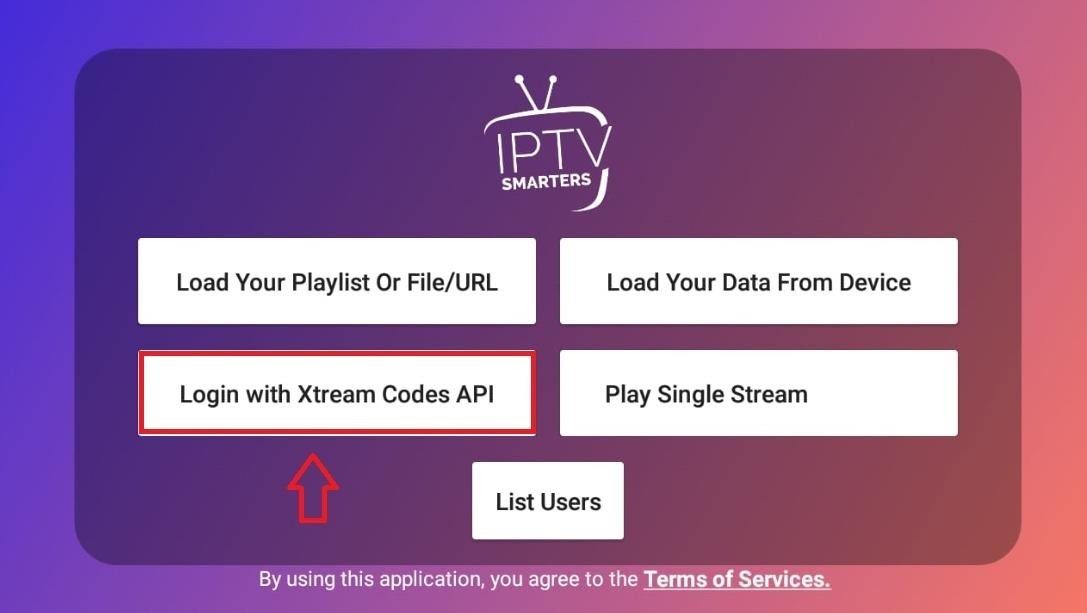
2. Click on "Login with Xtream codes"
Choose a name for your list (SUPERPROIPTV) in first field and Xtream
codes USERNAME, PASSWORD and SERVER URL which provided by your IPTV service provider
Note: You can extract Xtream codes API details from M3u link
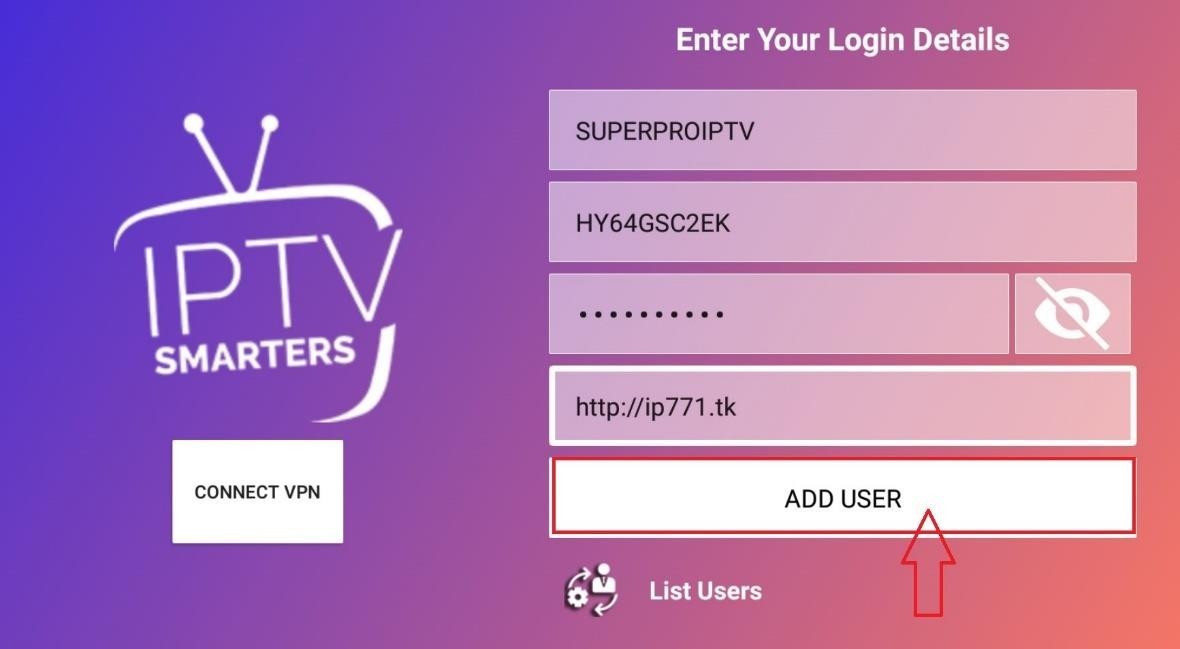
3. Type the Xtream code information in the window that opens, respectively.
4. Click on "ADD USER"
5. You will see a new window that open with the picture below, Click on the Username
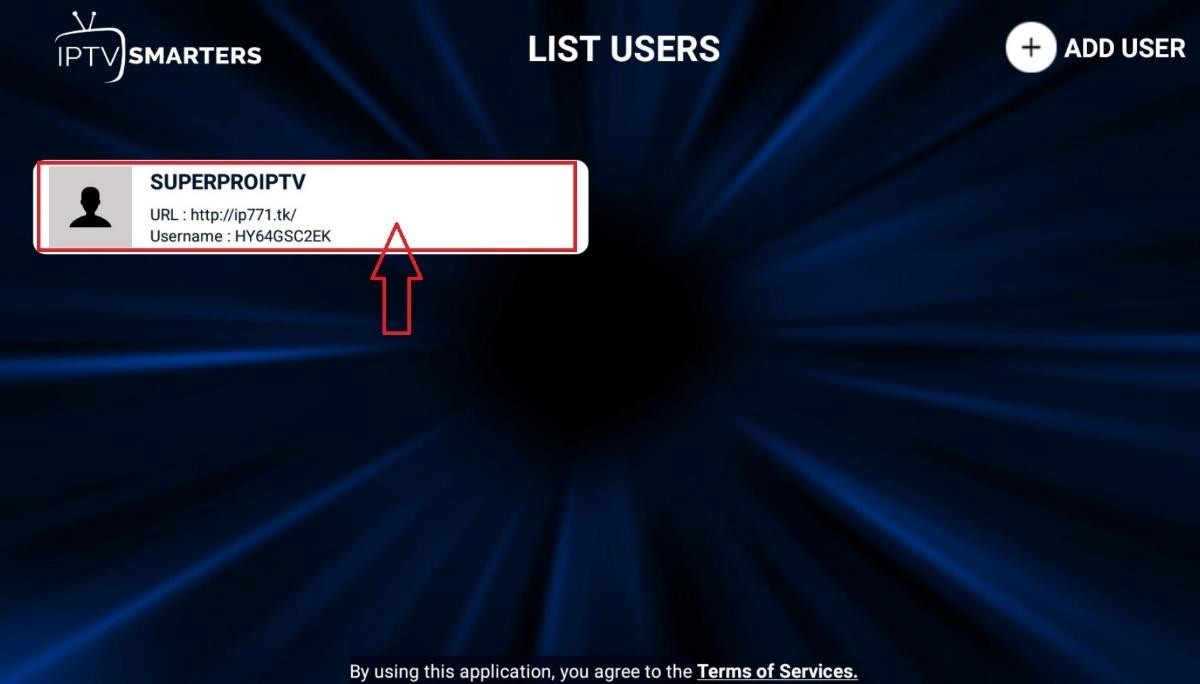
6. You will see a new window that open “downloading tv guide, movies, series”
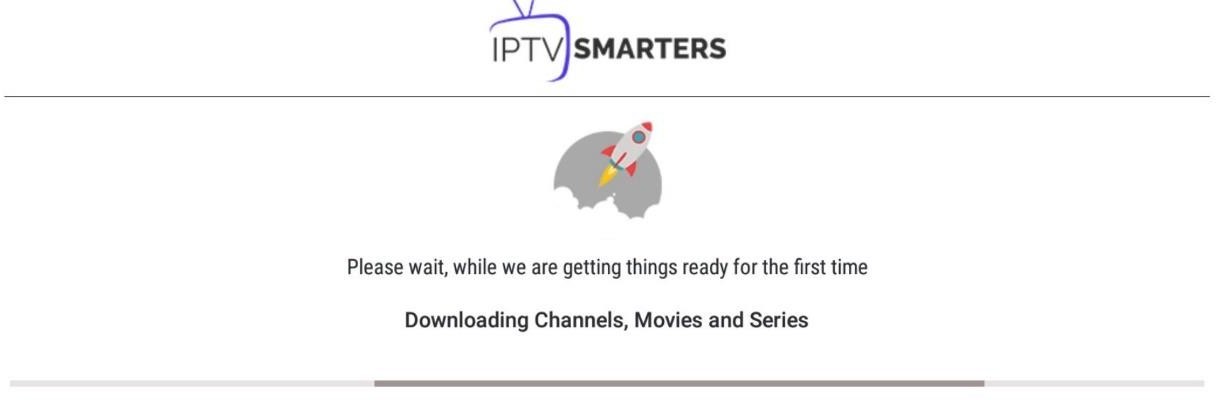
7. You are logged in
Now you logged in and Live TV, VOD and series available to watch.
Done.

HOW TO FIND XTREAM CODE DETAILS?
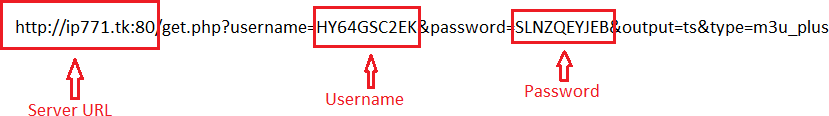
TIVIMATE SET-UP / LOGIN
HOW TO LOGIN TO OUR SERVICE USING TIVIMATE
In Android devices (Firestick, FireTV, Android Box, Fire Cube, Nvidia shield, etc), How to install.
OVERVIEW:
Most advanced, Easy to use, smooth and modern graphic interface IPTV for big screen android devices (Android TV). This app is in number 1 within android IPTV application. The problem is VOD doesn’t support by the app.
Most important feature is:
• Modern user interface designed for big screens
• Support for multiple playlists
• Scheduled TV guide update
• Favourite channels
• Catch-up
• Support Subtitle
• Record programs
Where can you can download Tivimate from:
TiviMate available for android platform devices like Android TV, Amazon fire TV stick. The limited free version available in play store. Premium version cost 99 USD (one time) or 25 USD per year. We do not provide tivimate premium version, it is the client responsibility to get their apps. As a gesture and easy access of downloading the app we have provide a link to the free limited version of the app.
1. For Android Phones: Android play store OR click to side: https://play.google.com/store/apps/details?id=ar.tvplayer.tv
2. Install on iPhone: NOT AVALIABLE
3. Download TIVIMATE APK via direct: superproiptv.com/tivimate
APK File for android devices click to download: superproiptv.com/tivimate
Superproiptv Services on Tivimate Installation.
Ttime needed: 7-8 minutes.
Launch tv channels into IPTV
1. Add playlist
After install IPTV open it and select ADD PLAYLIST.
You able to add playlist in every method like download m3u link (local playlist), Remote playlist (Enter URL) and Xtream Code Login. We recommend to connect as Xtream Code method.
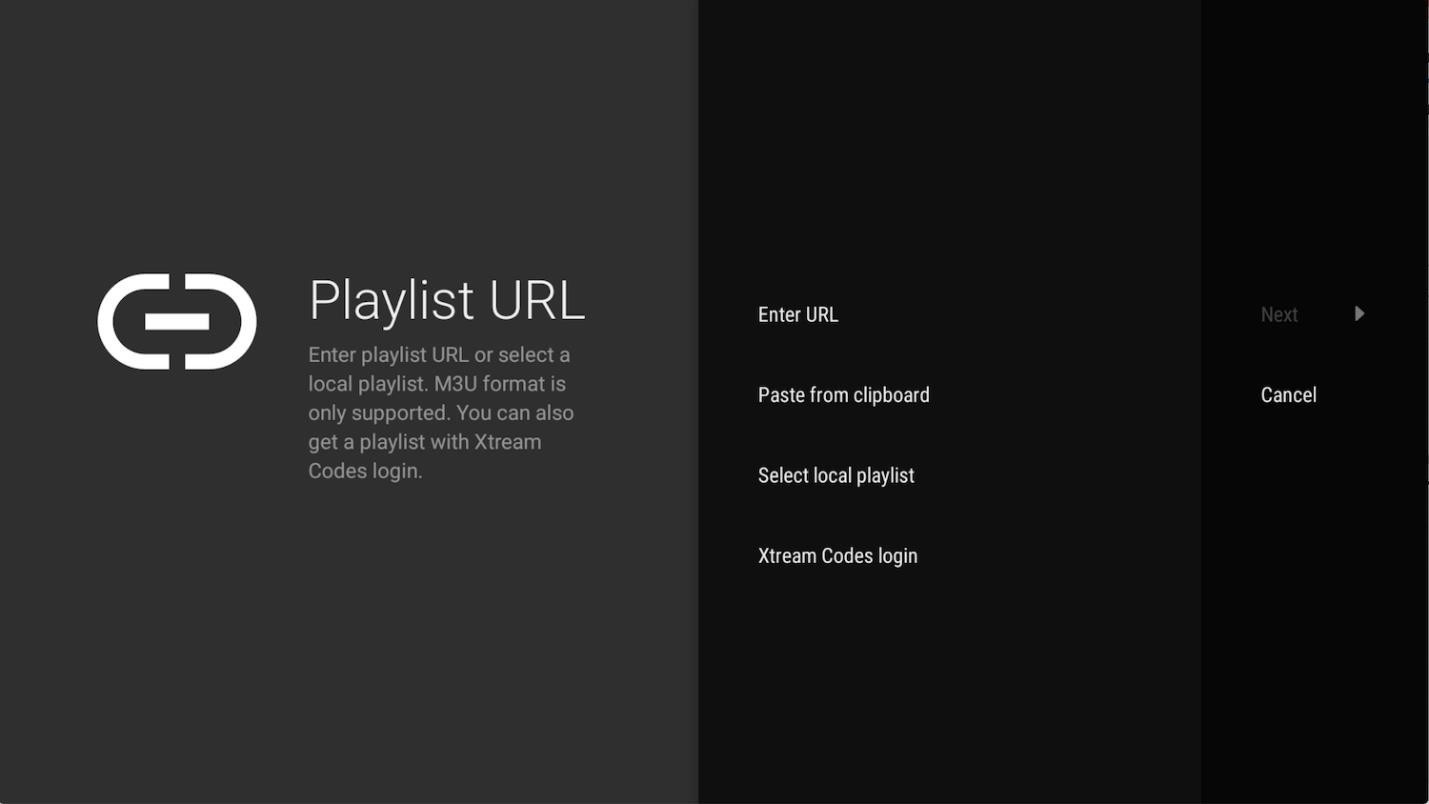
2. Type the Xtream Code details
choose Xtream Codes login and enter Xtream connection details which IPTV provider must provide to you. Then choose next.
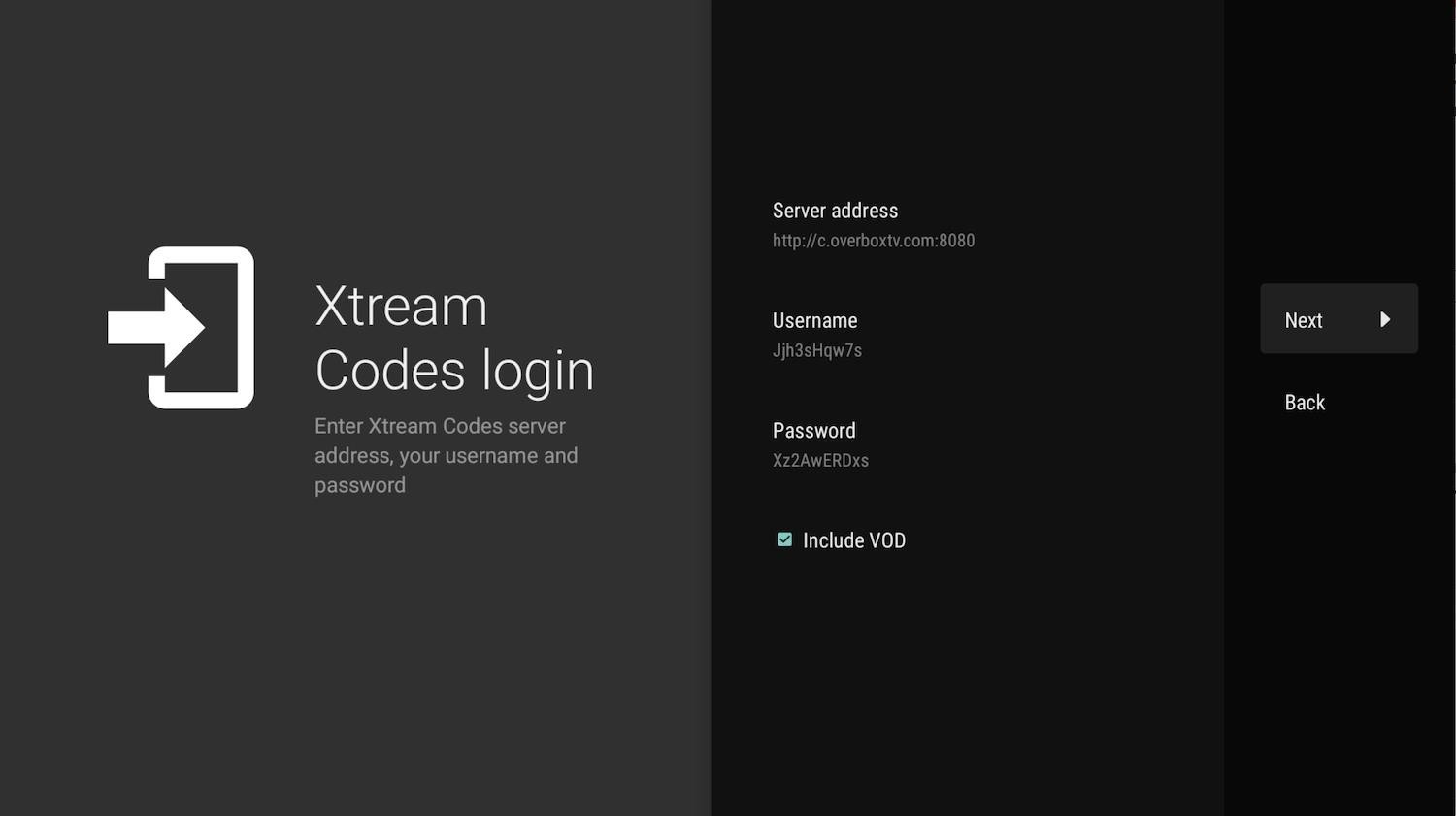
3. Choose a name for playlist
TiviMate choose server domain for playlist name automatically. The server url should appear automatically as the playlist name if that did not happen you will have you to type it manually exactly the look you receive it from your provider
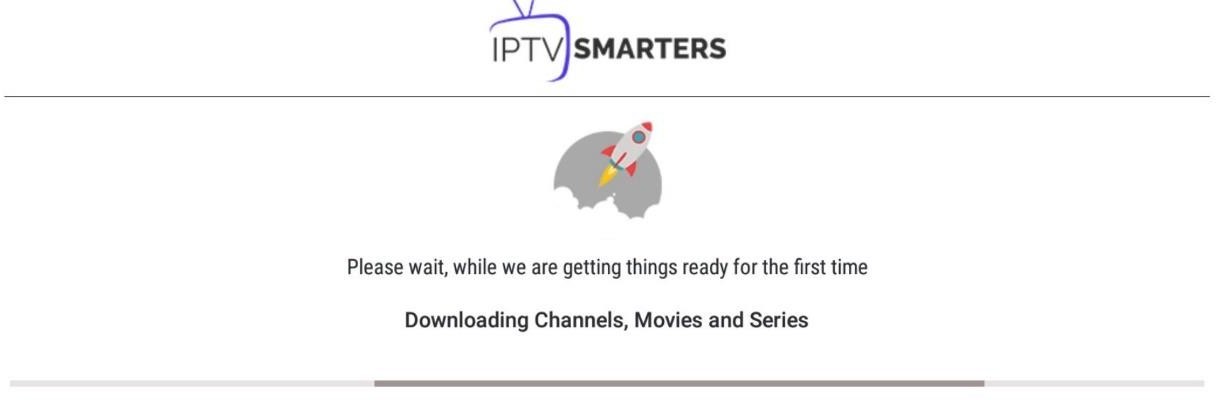
Choose DONE
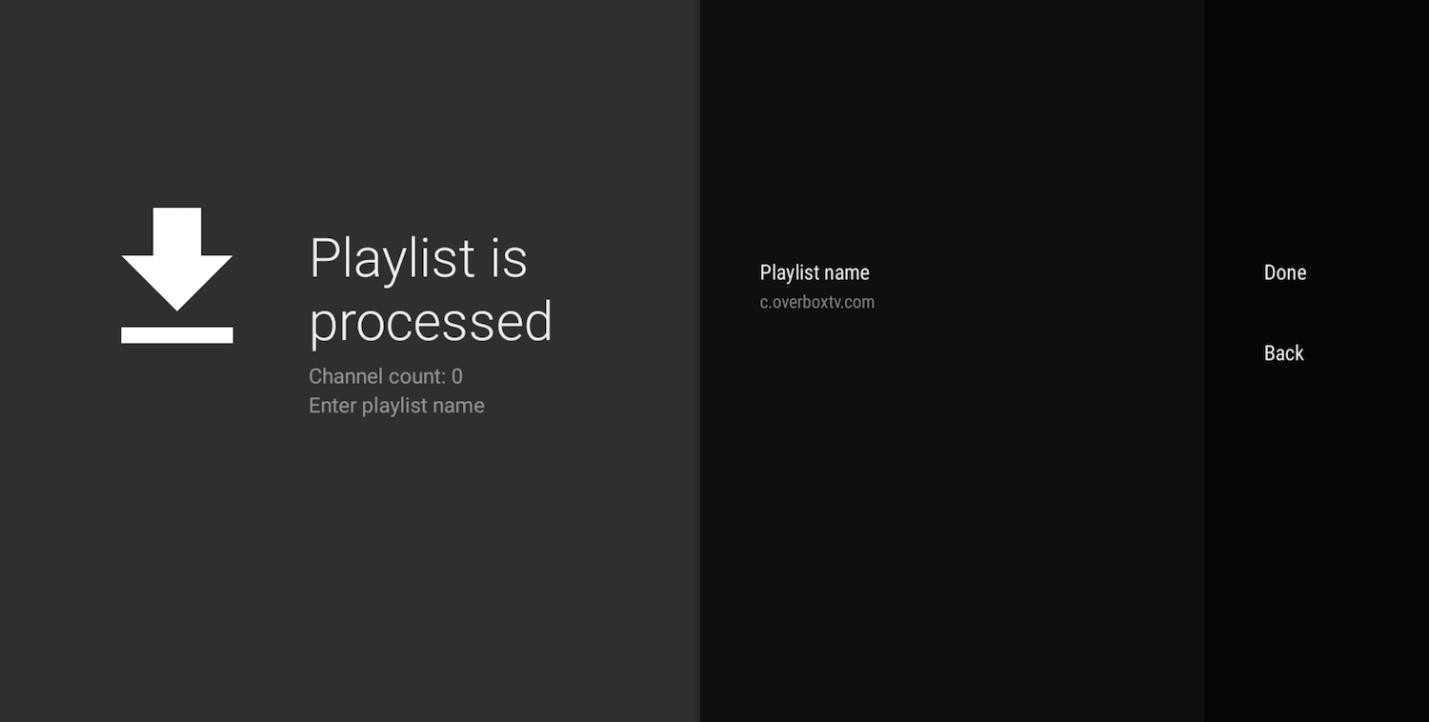
4. Live Tv
The picture below shows what you see once the setup is completed.